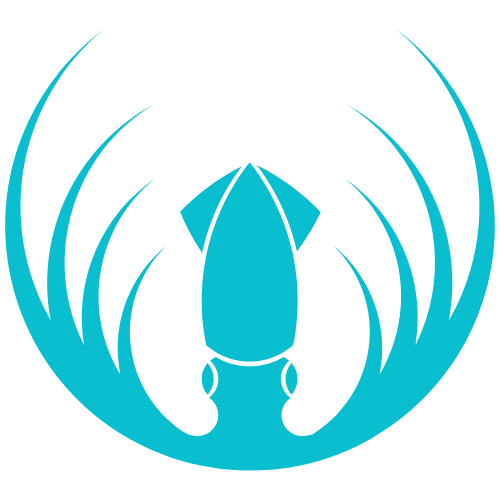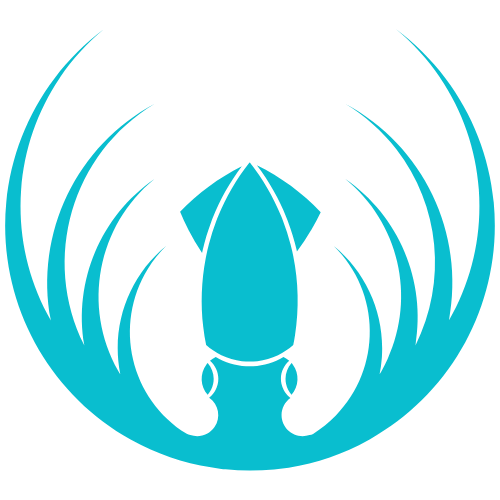Overview
Partners manage a region or portfolio of organizations and may appoint Resellers to manage a subset of those orgs. As a Partner you can create and manage Organizations (schools, universities, LAN centers), assign Org Admins, set quotas (max students/teachers/classes), enable modules/courses, and monitor usage. You can also create users (Org Admins, Teachers, Students) on an organization’s behalf when needed.Getting started
- Your Partner account is created for you (or your existing user is upgraded to Partner after approval).
- Log in to access the Admin Console, which typically includes:
- Dashboard — high-level stats across your region.
- Partner Console — manage Resellers and Organizations; view Classes, Teachers, Students.
- Account → Users — create users and assign roles (Reseller, Org Admin, Teacher, Student).
What you can do
- Create and manage Resellers.
- Create and manage Organizations (schools, universities, LAN centers, etc.).
- Assign Org Admins to organizations.
- Control which modules/courses each organization can use.
- (Optional) Create users for an org (Org Admins, Teachers, Students).
- Monitor usage across resellers and organizations.
How-to steps
Create a Reseller
- Go to Account → Users → Create User.
- Enter details and set Role = Reseller.
- Save — the Reseller receives login details by email.
Create an Organization
- Go to Organizations → Create Organization.
- Enter the organization’s Name and upload a logo (optional).
- Set license limits: Max Students, Max Teachers (and classes if applicable).
- Assign one or more Org Admins (create the user first if needed).
- Select the modules/courses the org can access.
- Click Submit.
Assign or add an Org Admin (later)
- Go to Organizations, find the org → Edit.
- In Admins, add the user (or create them under Account → Users with Role = Org Admin).
- Save.
Edit an Organization
- Go to Organizations, find the org → Edit.
- Update quotas, Org Admins, and available modules/courses (and chapters if applicable).
- Click Save.
(Optional) Create Teachers/Students for an org
- Go to Account → Users → Create User.
- Enter details, set Role = Teacher or Student, and assign the correct Organization.
- (If Teacher) add them to the appropriate Classroom(s).
- Save and share credentials with the org as needed.
Quick checks
- Use the Dashboard for totals (orgs/classes/teachers/students).
Click any card (e.g., Total Classes) to jump to the detailed list.
FAQs
-
Can I create another Partner?
No. Only platform owners can create Partner accounts. -
An Org Admin can’t see their organization.
Open Organizations → Edit and ensure they’re assigned. Have them sign out and back in. -
Where do I change modules/courses for an organization?
In Organizations → Edit under the modules/courses section for that org. -
Delete vs. deactivate?
Prefer Deactivate (if available) to preserve history. Delete removes access and may archive data.